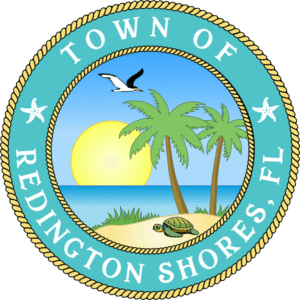 Contractor Portal Registration for Redington Shores
Contractor Portal Registration for Redington Shores
All contractors must register for our Online Portal. Using the Online Portal, contractors can:
- Apply Online – pull permit applications
- Pay Online – pay permit fees
- My Inspections – schedule inspections
- My applications – view all permits pulled on your property
- View Permit Status
- View Notes on your application
Please download, fill, and email this form and the below documents to the Building Department at bldgdept@redshoresfl.com.
- Florida DBPR Contractor License
- License holder Identification (such as Driver License)
- Certificate of Liability Insurance (Listing the Certificate Holder as: Town of Redington Shores)
- Certificate of Workers Compensation Insurance* or Workers Compensation Exemption
- Permit Agent Authorization Form (signed and notarized)
After receipt of all documents, the company will be added to the system, and an email notification will be sent with the link and access code to create the Portal Account and submit Permit Applications.
Once you receive your access code, you can
- Sign up here
- Enter email
- Create password
- Enter Access Code
- Verify email address
Types of Permits for Hurricane Helene/Milton
Residential Properties
- 1st permit is a Residential Interior Demolition
- 2nd permit is a Residential Remodel/Rebuild
Commercial Properties
- 1st permit is a Commercial Interior Demolition
- 2nd permit is a Commercial Remodel/Rebuild
See sample of color-coded construction scope of work floorplan
